DeskFlex: Streamlined room scheduling and Work-space Management
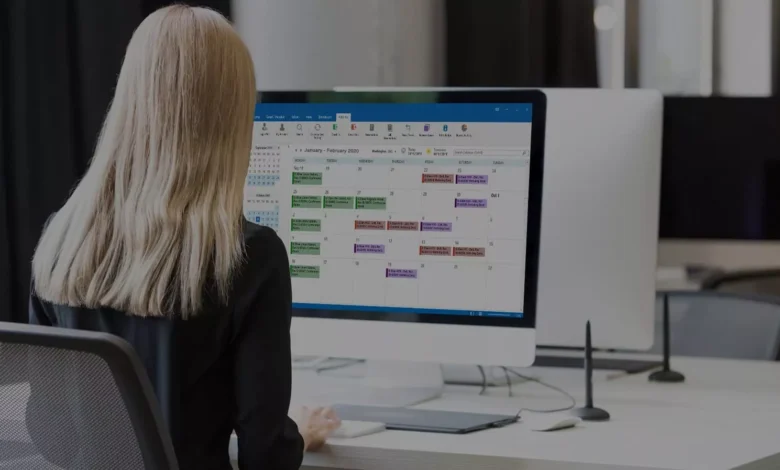
Workspace Management and Room Scheduling Software
DeskFlex is a complete software package that gives companies of all sizes the ability to manage workspaces, schedule meetings, and reserve desks. The program enables businesses to effectively manage their workspace and resources, increasing utilization and cutting costs. DeskFlex may be accessed from anywhere and is compatible with different systems because it is a cloud-based program.
DeskFlex features:
DeskFlex offers a range of features to improve workspace management and room scheduling. Here are some DeskFlex features:
Room Scheduling: DeskFlex offers room booking features that make it easy to reserve conference rooms, training rooms, and other venues. Users can check real-time room availability and make reservations as necessary.
Desk Booking: DeskFlex makes it easy to reserve desks and workstations. Users can check desk availability in real-time and book as necessary. Fixed desks, hot desks, and shared desks are just a few of DeskFlex’s desk booking choices.
Scheduling: Users may book meetings, appointments, and other events with DeskFlex’s scheduling features. Users can browse the available rooms and desks and plan their events accordingly.
Occupancy Tracking: DeskFlex offers occupancy tracking features that let users monitor how often desks and rooms are used. Users can look at occupancy reports and find empty spaces.
Reporting: DeskFlex has reporting features that let customers create reports on occupancy, desk and room usage, and other variables. Users can use these reports to cut costs and improve workspace management.
Integration: DeskFlex can be linked with other platforms like Active Directory, Google Calendar, and Microsoft Exchange. Users may synchronize their calendars, automate procedures, and streamline their operations thanks to integration with other platforms.
DeskFlex benefits:
Businesses that utilize DeskFlex for room scheduling and workspace management gain many advantages. DeskFlex has several advantages:
Improved Workspace Utilization: DeskFlex helps organizations maximize workspace use by monitoring occupancy, locating underused areas, and streamlining scheduling. As a result, production increases and expenses decrease.
Efficient Room and Desk Scheduling: DeskFlex makes scheduling simple and effective by providing real-time availability data for rooms and desks. Businesses benefit from avoiding conflicts and multiple bookings as a result.
Customizable: DeskFlex may be adapted to meet the unique requirements of each enterprise because of its customization. Because of this, it may be used by companies of different sizes, from tiny offices to enormous conglomerates.
Streamlined Operations: DeskFlex interfaces with other systems, allowing companies to automate procedures and improve efficiency. As a result, production and efficiency increase.
Cloud-Based: DeskFlex is a cloud-based program, so it can be used by numerous people at once and is accessible from anywhere. Businesses may easily manage their workspace and resources remotely as a result.
Finally:
DeskFlex is a powerful software program that allows companies of all sizes to schedule meetings and manage workspaces. DeskFlex gives companies the tools they need to maximize workspace use, enhance scheduling effectiveness, streamline operations, and cut expenses. DeskFlex can be used in a variety of ways, integrates with other programs, and is accessible from anywhere because it is cloud-based. DeskFlex is an excellent option if you’re searching for a complete workstation management and room scheduling solution.




