Complete Process of Getting CKYC Done for Opening an FD account
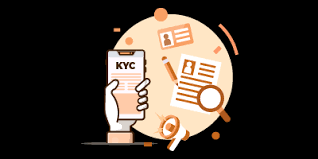
Indian banks, financial institutions, and other organizations that conduct financial transactions with customers are required to verify their clients’ identities and addresses. To accomplish this without causing undue inconvenience, the CKYC method is used. CKYC, or Know Your Customer, is a process by which a bank or other financial institution verifies an individual’s identity and address.
What is KYC?
KYC enables an institution to verify an investor’s identity and address. Before investing in various instruments such as mutual funds, fixed deposits, and bank accounts, a customer must submit his KYC. On the other hand, individuals need to do this only once when they begin investing for the first time.KYC is one method that enables banks to avoid being used for money laundering purposes.KYC was introduced in India in 2002, and the RBI made it mandatory for all banks to conduct KYC on all customers by December 2005.
How to conduct KYC?
KYC can be accomplished in three distinct ways:
- Online
- Aadhaar-based Biometric Authentication
- Offline
How to complete a CKYC online for opening an FD account?
There are two ways to complete CKYC online – using an OTP generated by Aadhaar or using Aadhaar-based biometric CKYC. While Aadhaar OTP enables one to obtain CKYC in a matter of minutes, Aadhaar-based Biometric CKYC requires one to apply for CKYC online and have a KRA representative visit his home/office for biometric verification.
To complete your KYC online, follow the steps outlined below:
Step 1: Navigate to the website of a KRA or a fund house.
Step 2: Several KRAs include CVL,NDML, Karvy, CAMS, and NSE.
Step 3: Enter the information that appears on your Aadhaar card.
Step 4: Verify using the C, which requires you to enter the OTP sent to the Aadhaar-registered mobile number.
Step 5: Submit your application
Step 6: After verifying your CKYC with UIDAI, the KRA approves it.
Step 7: Using your PAN, you can check the status of your CKYC request by visiting the KRA’s portal.
How to perform CKYC Online using Aadhaar Biometrics?
You can obtain approval for your CKYC using Aadhaar-based biometric authentication. If your CKYC is completed online, you can only invest up to Rs. 50,000 per fund per year. However, if you complete your CKYC via Aadhaar Biometric Authentication or offline, the Rs. 50,000 threshold is waived, and there is no maximum investment limit.
To complete an online CKYC using Aadhaar biometric authentication, you must follow the steps outlined below:
- Navigate to the website of any KRA or fund house.
- Conduct online CKYC following the procedure outlined above.
- Online biometric authentication request
- An executive from the fund house pays a visit to the address specified on the form. Present him with your original documents and biometric information.
- Your application will be submitted, and you will be required to undergo CKYC.
How to perform CKYC in an Offline mode?
A customer can also complete CKYC offline. However, the KRA may take up to seven days to approve the CKYC. To conduct CKYC offline, you must follow the steps outlined below:
- Complete CKYC download form.
- Indicate your Aadhaar/PAN number.
- Make an appointment to apply at a KRA office.
- With the application, including proof of identity and proof of address.
- In some instances, you may be required to submit your biometric data as well.
- You’ll receive an application number that you can use to track the status of your KYC.
Paperless Offline e-KYC with Aadhaar:
Aadhaar Paperless Offline e-KYC is a digitally signed and secure document generated by UIDAI that an Aadhaar cardholder can share with a service provider/Offline Verification Seeking Entity to verify their identity offline. The holder of an Aadhaar number may submit Aadhaar Paperless Offline e-KYC data in either digital or physical/printed format.
The offline verification process for Aadhaar consists of the following steps:
- Navigate to the UIDAI’s official website’s “My Aadhaar” section.
- Under “Aadhaar Services,” select “Aadhaar Paperless Offline e-KYC (Beta).”
- Enter your Aadhaar or Virtual id number.
- Create a four-character Share Code and enter the “Security Code.”
- Confirm with an OTP
- A password-protected ZIP file containing the Paperless Offline eKYC will be downloaded to your device. You can share the ZIP file, Share Code, and registered mobile number with the service provider, who will then compare the data to that stored in the central database.
Conclusion
The process of opening a fixed deposit account is less complicated than that of opening a savings account, also you can calculate FD amount from Fixed deposit interest rate calculator. Simply filling out an application form is sufficient to start a savings account for most people.
If you already have a savings account with a bank, you can open a fixed deposit account without providing any KYC documentation. However, if you open a term deposit (fixed deposit) account with a new bank, you will need to provide your Know Your Customer (KYC) documentation.





You choose peace or war?